Weld-Subtract & Overlap Tools
Weld, Subtract, & Overlap Tools Lesson for members of the Vectric Master Training Course:
Vectric Documentation:
Weld Vectors
Selected closed vectors that overlap can be merged together to create a new shape. These tools consider the closed vectors to be solid areas.
The following examples begin with these five vector shapes where the rectangle was selected last.
Welds overlapping vectors together to create a new shape which follows the outermost edge of all the selected shapes.
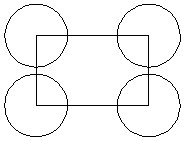
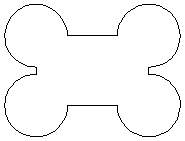
When welding text, the internal regions of characters are preserved.


Subtract Vectors
Selected closed vectors that overlap can be merged together to create a new shape. These tools consider the closed vectors to be solid areas.
The following examples begin with these five vector shapes where the rectangle was selected last.
Areas in the first shapes that overlap the last selected shape are removed. In this case, the last selected shape was the rectangle, so the rectangle is cut away from the circles anywhere that overlaps.
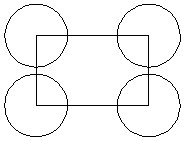
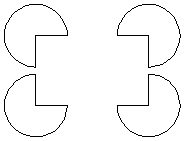
Overlap Vectors
Selected closed vectors that overlap can be merged together to create a new shape. These tools consider the closed vectors to be solid areas.
The following examples begin with these five vector shapes where the rectangle was selected last.
Only areas of the first selected parts (the circles) that are covered by the last selected vector (the rectangle) remain after this operation.
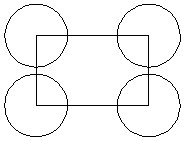
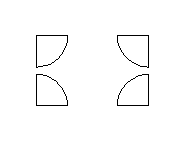
Click here for more live lesson replays on Weld, Subtract, & Overlap Tools

